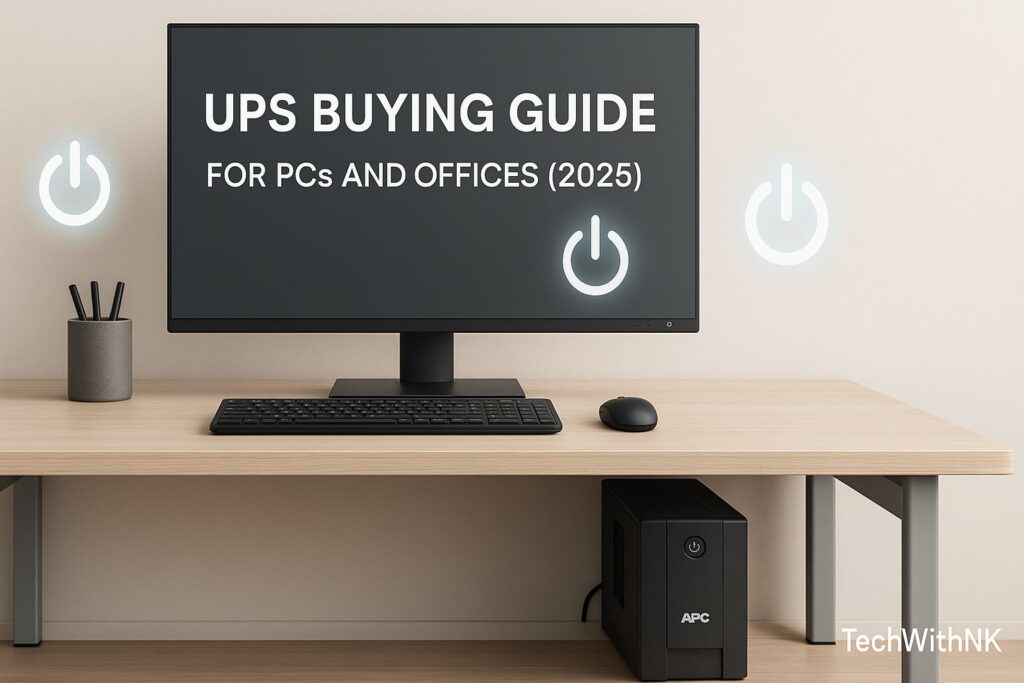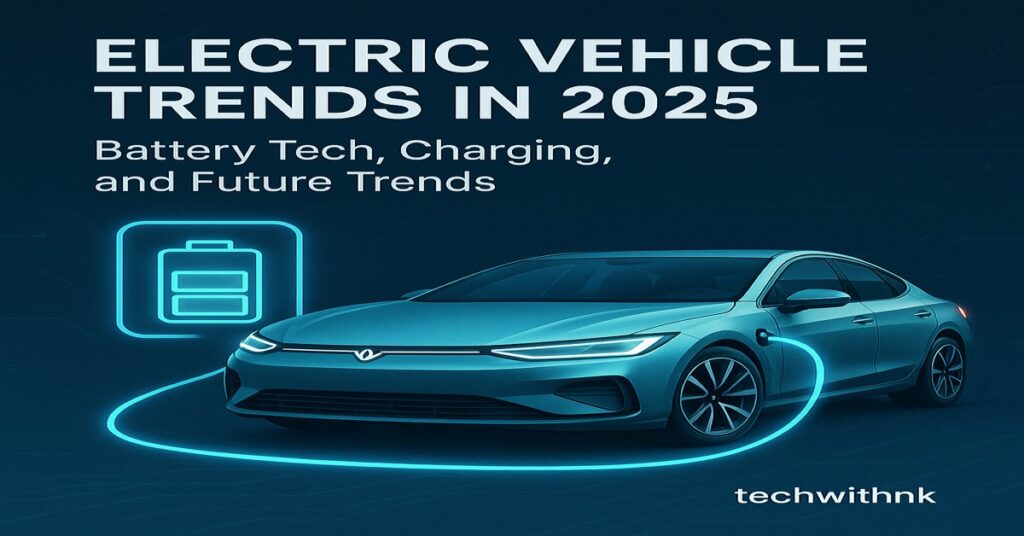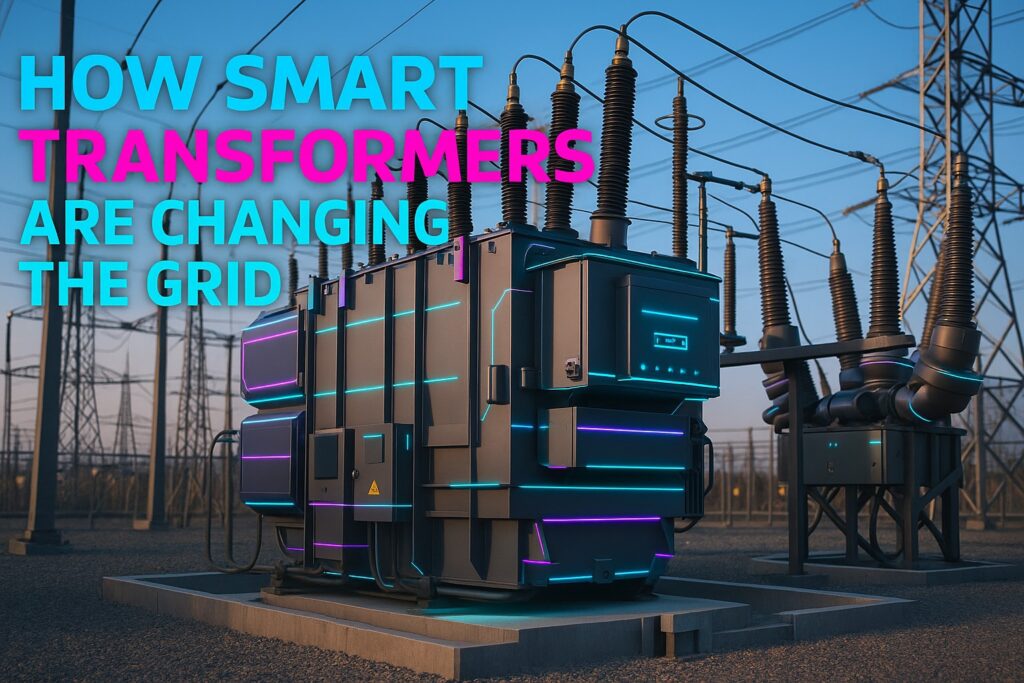Table of Contents
Toggle🧠 UPS Buying Guide – Why a UPS is Essential Today
In today’s digital world, power cuts and voltage fluctuations are common—especially in India. A sudden power loss can corrupt your work files, damage sensitive electronics, or even cause permanent hardware failure.
That’s where a UPS (Uninterruptible Power Supply) becomes your silent guardian. It keeps your computer, router, and essential office systems running smoothly, even when the power goes out.
Whether you’re a student, gamer, IT professional, or office owner, choosing the right UPS can protect your data, hardware, and productivity.
🔋 What is a UPS and How Does It Work?
A UPS is an electronic device that provides temporary backup power to connected devices during a power outage or fluctuation.
⚙️ Basic Working Principle:
Normal Operation:
The UPS charges its internal battery using mains power while supplying clean AC power to the load (computer, printer, etc.).
Power Cut / Fluctuation:
The UPS instantly switches to battery mode to keep your system running without interruption.
Restoration:
When mains power returns, it automatically switches back and recharges the battery.
Result: You get enough time (typically 5–30 minutes) to save your work and shut down safely.
🧩 Types of UPS Systems
There are three main types of UPS systems available in the market. Each serves a specific purpose depending on sensitivity, load, and power quality required.
1. Offline / Standby UPS (Basic Type)
Best for: Home PCs, routers, CCTV setups
Working: Provides power directly from the mains and switches to battery only when the mains fails.
Pros: Affordable, compact, energy-efficient
Cons: Slight delay (2–10 ms) in switching
Backup Time: 10–20 minutes
💡 Example: APC Back-UPS 600VA, Zebronics ZEB-U725
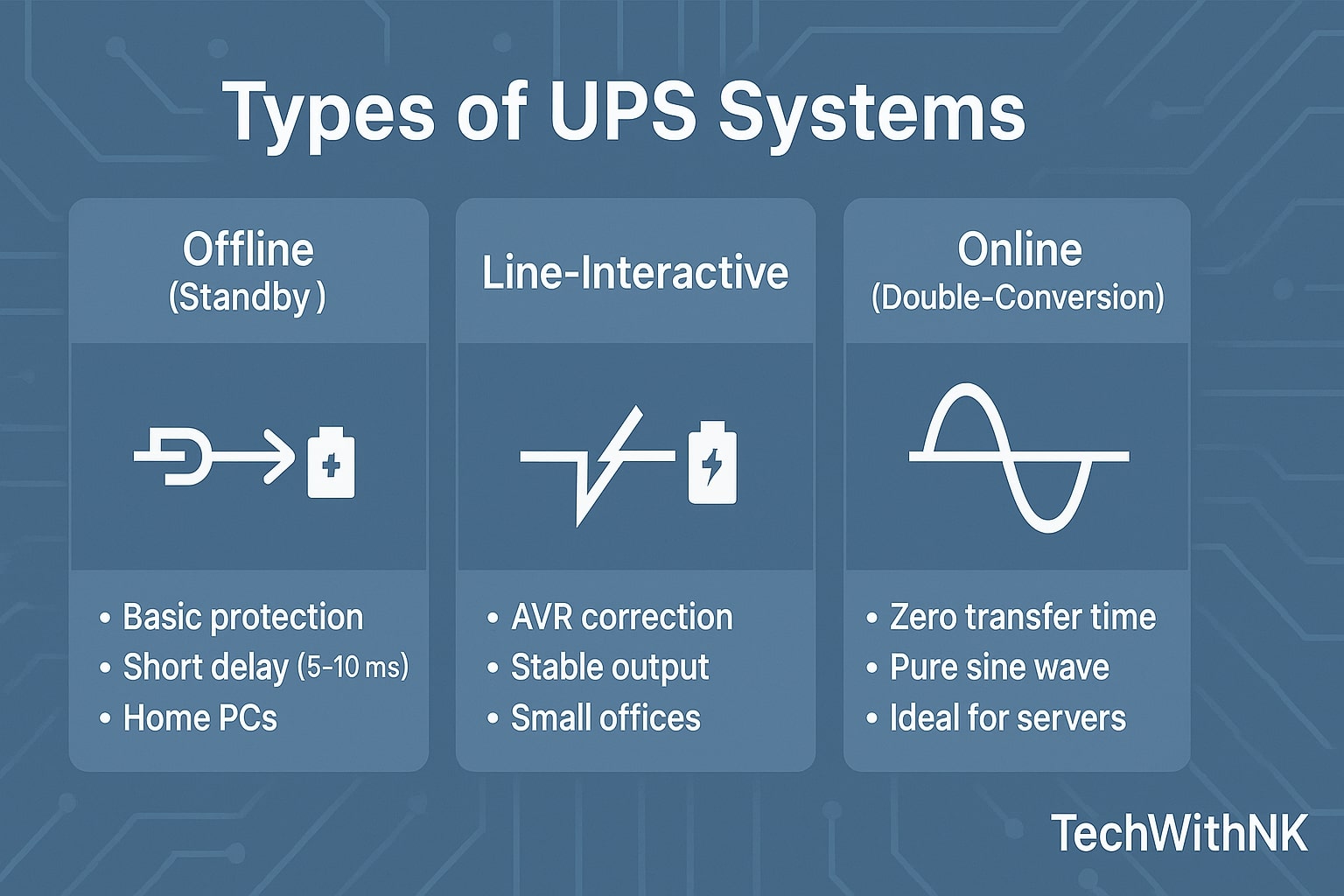
2. Line-Interactive UPS (Intermediate Type)
Best for: Small offices, business computers, POS systems
Working: Contains an Automatic Voltage Regulator (AVR) that corrects minor voltage fluctuations without switching to battery.
Pros: Stable output, better protection, longer battery life
Cons: Not suitable for highly sensitive equipment
Backup Time: 15–45 minutes
💡 Example: Luminous Pro 800VA, V-Guard DU 1000
3. Online / Double-Conversion UPS (Advanced Type)
Best for: Servers, data centers, labs, professional workstations
Working: Always runs load through the inverter. Converts AC→DC→AC to provide constant pure sine wave output.
Pros: Zero transfer time, ideal voltage stability, complete isolation from mains
Cons: Costly, generates heat, requires ventilation
Backup Time: 10–60 minutes (depends on configuration)
💡 Example: Eaton 3S 1500VA, Microtek Online UPS 2kVA
💡 Difference Between UPS and Inverter
| Feature | UPS | Inverter |
|---|---|---|
| Switching Time | 2–10 milliseconds | 500 milliseconds to few seconds |
| Purpose | Computers, electronics | Home appliances, fans, lights |
| Backup Duration | Short (5–30 mins) | Long (hours) |
| Power Quality | Stable, filtered | May vary |
| Form Factor | Compact | Large |
| Cost | Lower for small units | Higher for large battery setups |
👉 In short: UPS = short-term computer safety; Inverter = long-term home power backup.
⚙️ Key Specifications to Check Before Buying a UPS
When buying a UPS, don’t just look at price or brand. The technical specs determine performance and compatibility.
1. Capacity (VA Rating)
The Volt-Ampere (VA) rating indicates how much load the UPS can handle.
🧮 Formula:
Watt = VA × Power Factor
Most UPS units have a power factor of 0.6 to 0.7.
Example:
If your computer + monitor = 400W
Then VA = 400 ÷ 0.7 = ~570 VA
Choose a 600–800 VA UPS for safe margin.
2. Battery Backup Time
Determines how long the UPS can keep your system running.
Usually:
600VA UPS: 10–15 minutes
1000VA UPS: 20–30 minutes
2kVA Online UPS: 40–60 minutes
Tip: Always choose 15–20% higher capacity than your calculated load.
3. Output Waveform
Square Wave: Cheaper, suitable for basic desktops
Sine Wave: Recommended for high-end PCs, servers, and sensitive electronics
4. Transfer Time
The time UPS takes to switch from mains to battery:
Offline UPS: 5–10 ms
Line-Interactive: 2–4 ms
Online UPS: 0 ms (instant)
5. Battery Type
| Type | Features |
|---|---|
| SMF (Sealed Maintenance Free) | No water refilling, compact |
| Tubular | High backup, longer life, but bulky |
| Lithium-Ion | Lightweight, fast charging, expensive |
Most modern UPS for PCs use SMF batteries (12V, 7Ah–9Ah).
6. Outlets & Connectivity
Number of Sockets: Minimum 3 (PC, monitor, router)
USB Port: For communication with PC (shutdown alerts)
Surge Protection: Protects from spikes and lightning surges
7. Build Quality and Noise
Check for:
Sturdy cabinet material
Fan noise levels (especially for office environments)
Compact design for under-desk placement
🧰 How to Choose the Right UPS for Your Need
| Use Case | Recommended Type | Capacity | Example Model |
|---|---|---|---|
| Home PC & Router | Offline UPS | 600–800VA | APC Back-UPS 650 |
| Gaming PC | Line-Interactive | 1000–1500VA | Luminous Pro 1000 |
| Small Office | Line-Interactive | 1–2kVA | V-Guard DU 1500 |
| Server Room | Online UPS | 2–3kVA+ | Microtek Online 3kVA |
| Laptop/Router Only | Compact UPS | 300–600VA | Artis UPS 600VA |
⚡ Power Backup Calculation Example
Let’s say you have:
PC: 250W
Monitor: 80W
Router: 20W
Total Load = 350W
You choose a 600VA UPS (Power Factor 0.7)
→ 600 × 0.7 = 420W supported load
→ Suitable ✅
If battery = 12V, 7Ah
Backup time ≈ (12×7×0.8) ÷ 350 = ~19 minutes
🧮 (Use the formula: Backup (hours) = Battery Volt × Ah × Efficiency ÷ Load in Watts)
🔌 UPS Maintenance Tips
Charge fully (8–10 hours) before first use.
Don’t overload beyond rated capacity.
Use quality surge protector or stabilizer upstream.
Run UPS monthly to keep batteries active.
Replace battery every 2–3 years (depending on usage).
Keep UPS in a ventilated place (avoid heat and moisture).
🧾 Top UPS Brands in India (2025)
| Brand | Key Features | Price Range |
|---|---|---|
| APC by Schneider | Reliable, durable, global leader | ₹3,500–₹15,000 |
| Luminous | Indian brand, great service network | ₹3,000–₹12,000 |
| Microtek | Affordable, widely available | ₹2,800–₹10,000 |
| V-Guard | Compact design, AVR support | ₹4,000–₹14,000 |
| Zebronics / Artis | Budget-friendly home use | ₹2,000–₹5,000 |
🧮 UPS Buying Checklist
✅ Determine your total power load
✅ Decide backup time needed (10–30 mins typical)
✅ Choose type (Offline / Line-Interactive / Online)
✅ Check VA rating and waveform type
✅ Look for AVR, surge protection, and USB interface
✅ Ensure trusted brand + service availability in your city
🧠 Common Mistakes to Avoid
❌ Buying undersized UPS (causes overload & shutdowns)
❌ Ignoring waveform type (sensitive PCs need sine wave)
❌ Forgetting regular charging or testing
❌ Using UPS for heavy loads like printers, scanners, or fans
❌ Storing UPS in hot/humid environment
🧩 Advanced Features in Modern UPS (2025)
Smart LCD Display: Shows input/output voltage and battery level
Automatic Voltage Regulation (AVR): Stabilizes minor voltage fluctuations
USB Software Interface: Auto-shutdown PC during power cut
Replaceable Battery Design: Easy DIY maintenance
Pure Sine Wave Output: Cleaner power for gaming PCs and servers
🏁 Conclusion – Protect Your Work and Devices
A UPS is more than just a power backup—it’s your data safety insurance.
Whether you’re working from home, running a small office, or gaming online, investing in the right UPS ensures uninterrupted productivity and peace of mind.
💡 TechWithNK Tip: For most users in India, a Line-Interactive 1kVA UPS with AVR and sine wave output offers the best balance between price and protection.
an I connect my Wi-Fi router to a UPS?
✅ Yes. A 600VA UPS can easily power your PC and router together.
How long does a UPS battery last?
Typically 2–3 years for SMF batteries; 4–5 years for tubular ones with proper care.
Should I buy sine wave or square wave UPS?
If you use gaming PC, workstation, or server, go for pure sine wave. For normal desktops, square wave is okay.