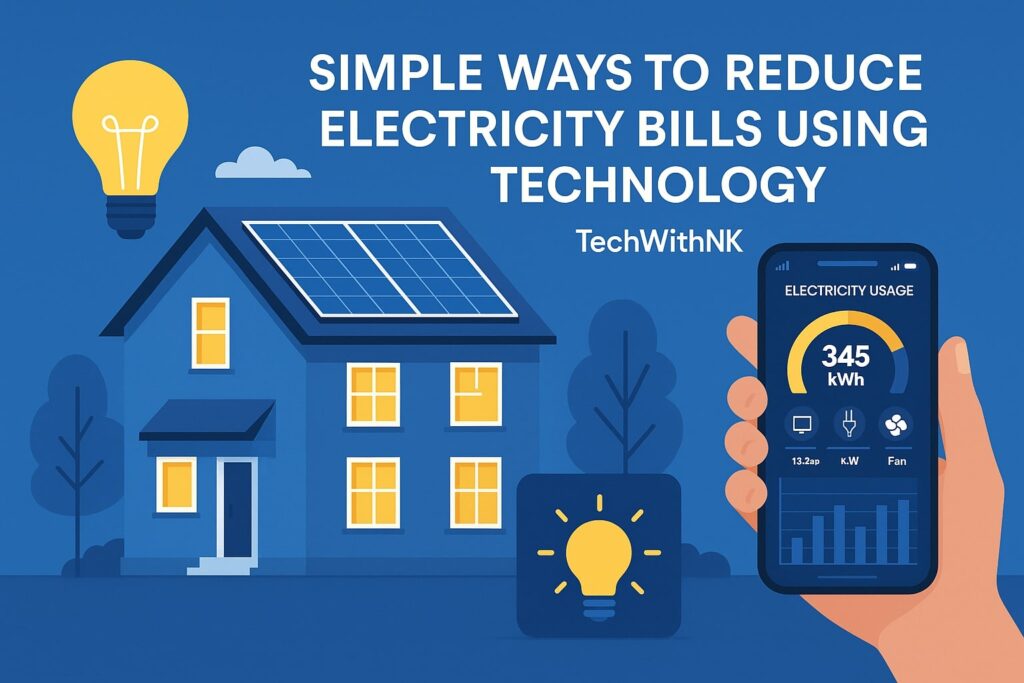Table of Contents
ToggleIntroduction
Technology has changed the way we live, and one of the most exciting innovations is the smart home. From turning on lights with your voice to managing appliances remotely, home automation is no longer science fiction. But if you are new to the idea, it can feel overwhelming. How do you start building a smart home? Which devices should you buy first? This beginner’s guide will walk you step by step into the world of smart homes and show you how to create a connected living space without breaking the bank.
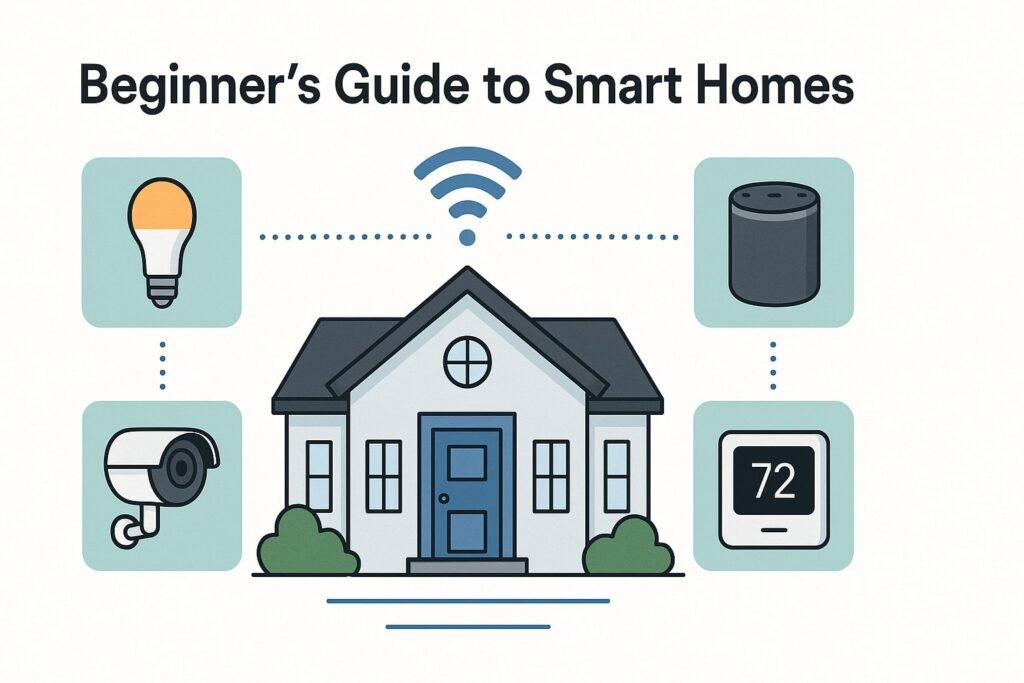
What is a Smart Home?
A smart home is a living space equipped with devices that can be controlled remotely or automated using internet-connected systems. These devices often work through mobile apps, voice assistants, or hubs. Common features include:
Controlling lights, fans, or AC with your phone.
Voice-controlled assistants like Alexa, Google Home, or Siri.
Security cameras and smart door locks.
Energy-saving devices like smart thermostats.
Why Start Automating Your Home?
Before diving into gadgets, let’s look at the benefits of smart homes:
Convenience: Control everything with your smartphone or voice.
Security: Smart cameras, doorbells, and alarms increase safety.
Energy Savings: Automation reduces electricity wastage.
Accessibility: Helpful for elderly and differently-abled people.
Future-Proof Living: Adds modern value to your home.

Essential Components of a Smart Home
When starting, focus on entry-level smart devices that bring maximum benefits without high costs.
1. Smart Speakers & Hubs
Examples: Amazon Echo, Google Nest Hub, Apple HomePod
Purpose: Acts as the brain of your smart home. It connects devices and allows voice commands
2. Smart Lighting
Smart bulbs (Philips Hue, Wipro Smart LED, Syska Smart Bulbs)
Features: Remote control, scheduling, dimming, and color-changing options.
3. Smart Plugs
Turn regular devices (like coffee makers, fans, or TVs) into smart devices.
Helps automate on/off schedules and saves electricity.
4. Smart Security
Cameras, Video Doorbells, and Locks
Examples: Ring Doorbell, Mi Security Camera, Yale Smart Lock
Monitors activity and ensures safety.
5. Smart Thermostats & AC Controllers
Maintains room temperature efficiently.
Saves energy by learning your usage patterns.
Step-by-Step Guide to Starting Your Smart Home
Step 1: Choose a Voice Assistant
Select your preferred ecosystem:
Amazon Alexa – works with many devices.
Google Assistant – great for Android and Google services.
Apple HomeKit – best for iPhone and Apple users.
Step 2: Start Small
Don’t buy everything at once. Begin with 1-2 devices, like a smart bulb and a smart plug.
Step 3: Expand Gradually
Add devices as you get comfortable. For example:
Week 1: Smart bulb + plug
Week 2: Add smart speaker
Month 1: Add smart camera or thermostat
Step 4: Create Routines & Automations
Morning Routine: Lights turn on, coffee maker starts.
Night Routine: All lights off, doors locked automatically.
Away Routine: Security system activates when you leave home.
Step 5: Ensure Network Stability
Smart devices need strong Wi-Fi. Invest in a dual-band router or Wi-Fi extender if your home is large.

Common Mistakes Beginners Make
- Buying incompatible devices (not checking if they work with Alexa/Google).
- Ignoring Wi-Fi strength.
- Buying too many gadgets at once.
- Forgetting about privacy settings for cameras and mics.
Budget-Friendly Smart Home Setup (Example)
Smart Bulb: ₹500 – ₹1,500
Smart Plug: ₹1,000 – ₹2,000
Smart Speaker (Echo Dot/Google Nest Mini): ₹2,500 – ₹4,000
Smart Camera: ₹2,000 – ₹5,000
➡️ You can start your first smart home setup under ₹10,000 ($120).
Future of Smart Homes
The future includes AI-powered assistants, energy-efficient grids, and IoT integration where all your devices communicate with each other seamlessly. Soon, homes will predict your needs before you even ask.
Conclusion
Building a smart home doesn’t have to be complicated or expensive. Start with a smart speaker, a few bulbs, and a plug. Gradually add cameras, locks, and appliances as your budget allows. The key is to start small, stay compatible, and enjoy the convenience and security of automation.
Do I need to replace all appliances to make my home smart?
No. Smart plugs can turn regular devices into smart devices. You don’t need to replace everything.
Which is better – Alexa or Google Assistant?
Both are good. Alexa supports more devices, while Google integrates better with Android/Google services.
Is it expensive to build a smart home?
Not necessarily. You can start small with a smart bulb and plug for less than ₹3,000 ($40).