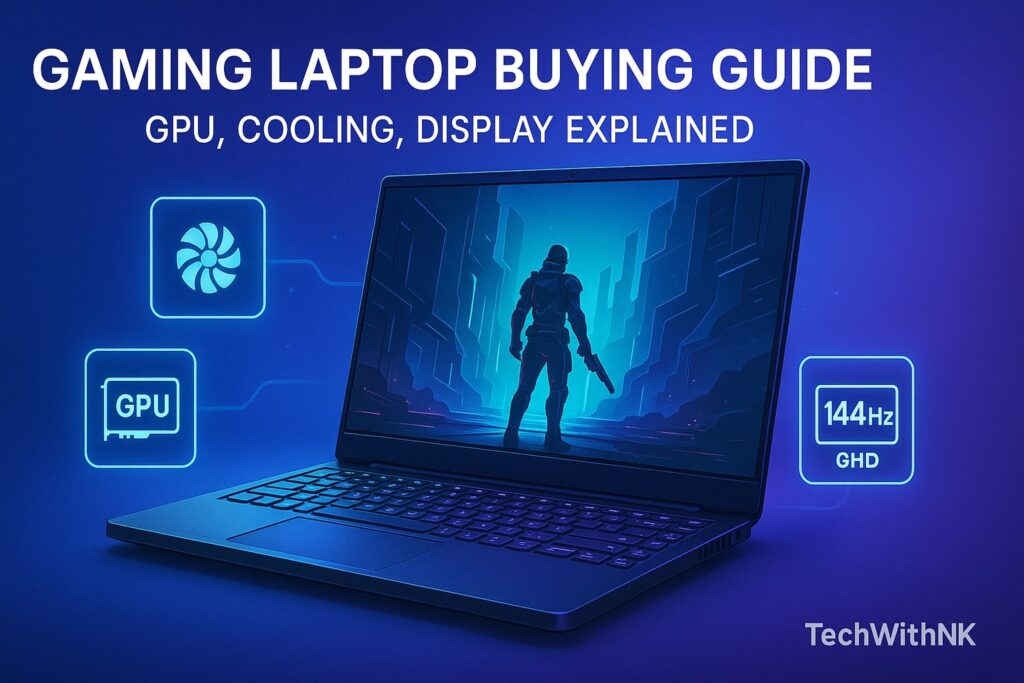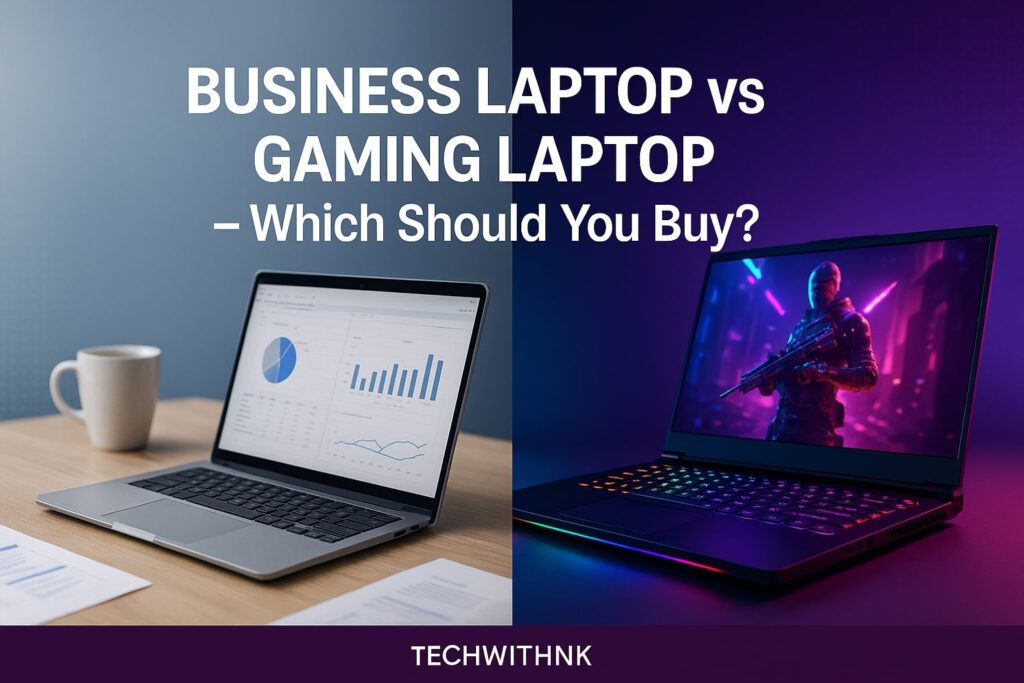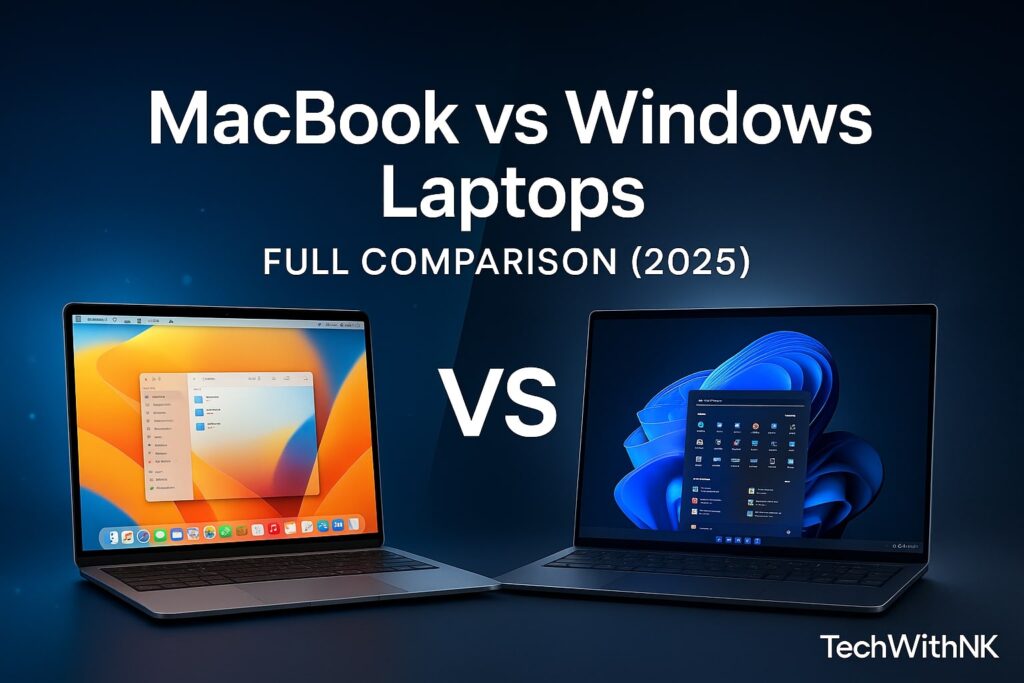Table of Contents
Toggle🕹️ Introduction: Power Meets Portability
Gaming laptops have evolved from bulky beasts to sleek powerhouses capable of desktop-level performance. In 2025, choosing the right gaming laptop means balancing graphics performance (GPU), cooling efficiency, and display quality.
Whether you’re a competitive gamer, casual player, or content creator, this guide by TechWithNK explains everything you need to know before buying a gaming laptop.
The GPU: The Heart of Every Gaming Laptop
The Graphics Processing Unit (GPU) is what makes or breaks your gaming experience. It determines your frame rates (FPS), visual quality, and rendering performance.
🎯 Types of GPUs
There are two main GPU brands for gaming laptops:
| Brand | Popular Series | Best For | Notable Models |
|---|---|---|---|
| NVIDIA GeForce RTX | RTX 4050, 4060, 4070, 4080, 4090 | AAA titles, Ray tracing, AI-enhanced graphics | RTX 4070, 4080 |
| AMD Radeon RX | RX 7600M, 7700M, 7800M | Budget-friendly gaming | RX 7700M XT |
🧮 Understanding VRAM
VRAM (Video RAM) helps your GPU store textures and frames.
4GB VRAM: Entry-level (e.g., RTX 3050) – good for 1080p medium settings.
6GB–8GB VRAM: Balanced for modern games.
12GB+ VRAM: Future-proof, ideal for 1440p and 4K gaming.
⚡ Desktop GPU vs Laptop GPU
Laptop GPUs are slightly less powerful than their desktop versions due to thermal and power constraints, but modern architectures (like Ada Lovelace in RTX 40-series) have narrowed the gap significantly.
🧠 Key Tip:
Choose at least RTX 4060 or above for long-term use and smoother gameplay at higher settings.
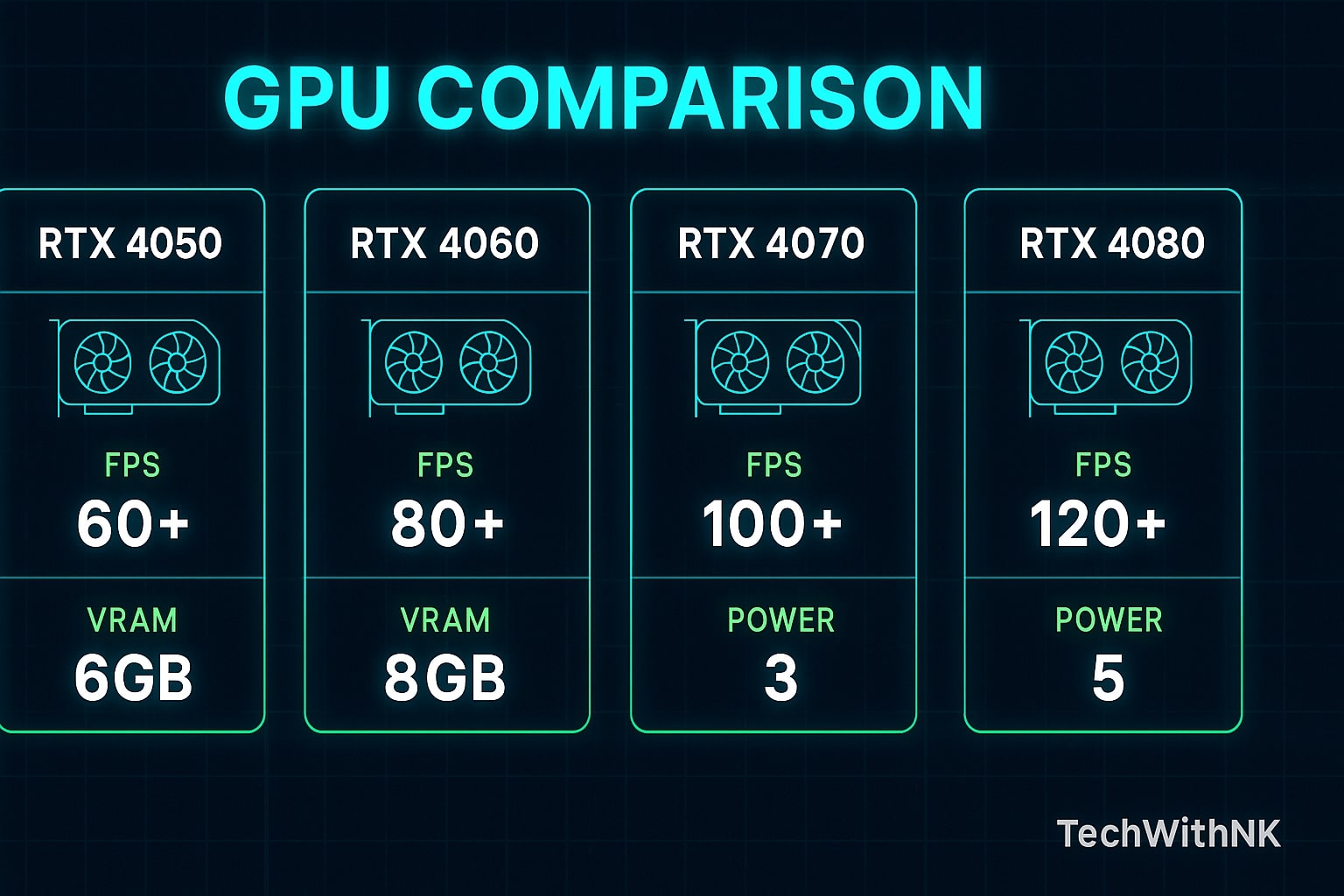
Cooling System: Keeping the Heat Under Control
Gaming laptops generate enormous heat because of high GPU and CPU usage. Efficient cooling ensures stable performance and longer hardware life.
💨 Types of Cooling Systems
Dual-Fan Cooling: Standard for mid-range laptops; one fan for GPU, one for CPU.
Vapor Chamber Cooling: Used in premium models for better heat distribution.
Liquid Metal Cooling: Advanced system that replaces thermal paste with liquid metal for superior thermal transfer.
🔍 Important Cooling Metrics
TDP (Thermal Design Power): Higher TDP = better sustained performance (e.g., 115W vs 80W GPU).
Airflow Design: Look for wide vents, bottom intake fans, and rear exhausts.
Software Control: Modern laptops offer fan control apps (e.g., Armoury Crate, PredatorSense, Alienware Command Center).
🔥 Tip:
Avoid ultra-slim gaming laptops with poor ventilation — they often throttle performance under long gaming sessions.
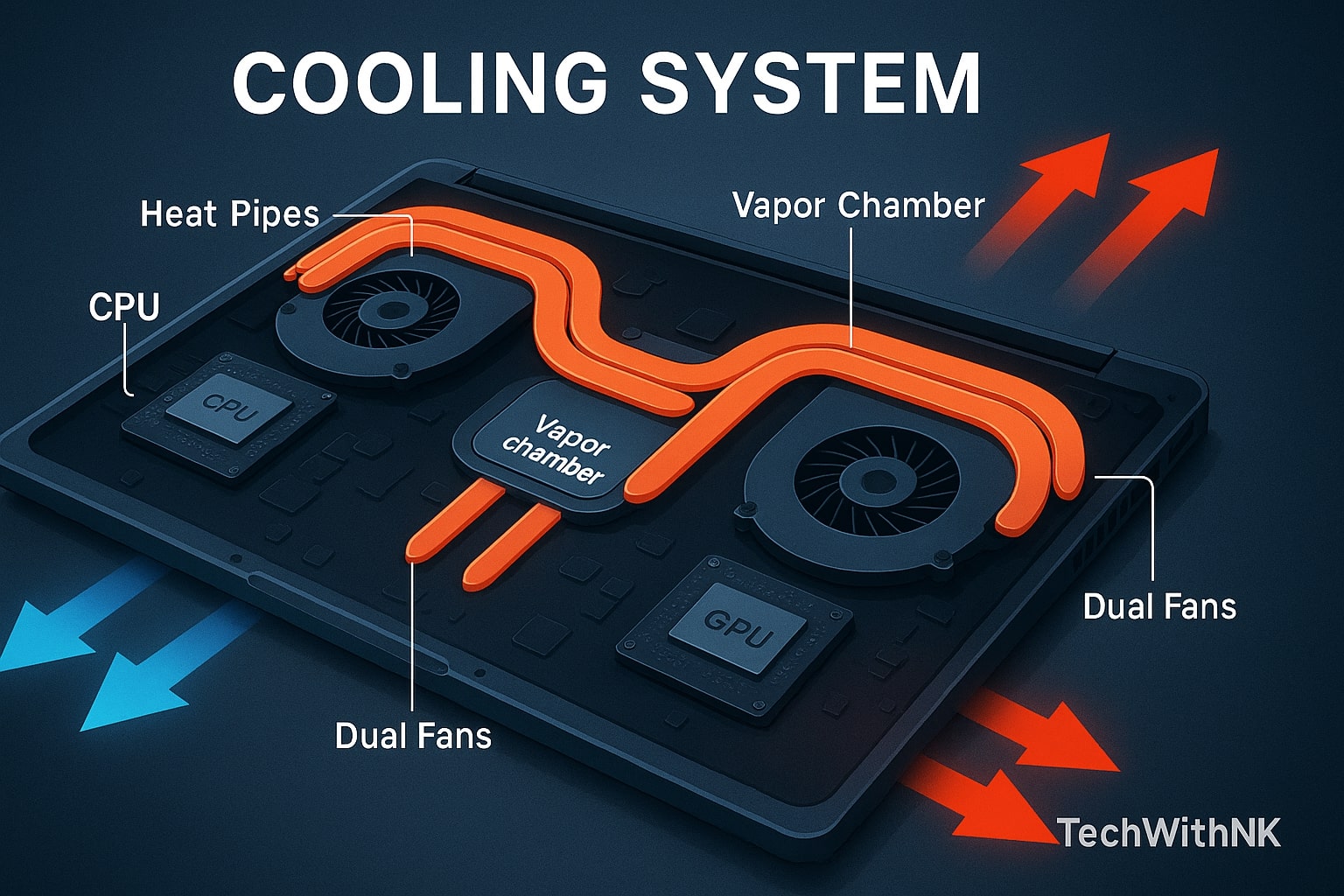
Display: The Window to Your Game World
The display defines how immersive your gaming feels. It’s not just about resolution — refresh rate, response time, and panel type matter too.
📊 Key Display Specs
| Feature | What It Means | Recommended for Gamers |
|---|---|---|
| Resolution | Sharpness & clarity | 1080p for casual, 1440p for balanced, 4K for creators |
| Refresh Rate | Smoothness (Hz) | 144Hz minimum, 240Hz ideal for esports |
| Response Time | Delay in pixel change | ≤3ms is good |
| Panel Type | Color & contrast | IPS or OLED |
| G-Sync / FreeSync | Prevents screen tearing | Must-have for AAA gaming |
🧠 Pro Tip:
If you play fast-paced games like Valorant or Apex Legends, refresh rate matters more than resolution.
Display: The Window to Your Game World
The display defines how immersive your gaming feels. It’s not just about resolution — refresh rate, response time, and panel type matter too.
📊 Key Display Specs
| Feature | What It Means | Recommended for Gamers |
|---|---|---|
| Resolution | Sharpness & clarity | 1080p for casual, 1440p for balanced, 4K for creators |
| Refresh Rate | Smoothness (Hz) | 144Hz minimum, 240Hz ideal for esports |
| Response Time | Delay in pixel change | ≤3ms is good |
| Panel Type | Color & contrast | IPS or OLED |
| G-Sync / FreeSync | Prevents screen tearing | Must-have for AAA gaming |
🧠 Pro Tip:
If you play fast-paced games like Valorant or Apex Legends, refresh rate matters more than resolution.
CPU: The Brain Behind the Action
Your CPU handles game logic, AI, physics, and background processes.
🔧 Recommended CPUs (2025)
| Brand | Series | Notes |
|---|---|---|
| Intel | Core i7 14650HX, i9 14900HX | Excellent single-core and boost performance |
| AMD | Ryzen 7 7845HX, Ryzen 9 7945HX | Efficient and powerful for gaming and content creation |
Pairing an RTX 4070 GPU with an Intel i7 or Ryzen 7 CPU offers an excellent balance.
RAM & Storage: Speed Meets Capacity
🧠 RAM
Minimum: 16GB DDR5
Recommended: 32GB for heavy multitasking and AAA gaming
Tip: Prefer dual-channel memory for better performance.
💽 Storage
SSD (Solid-State Drive) is a must for fast loading times.
Go for 512GB NVMe SSD minimum.
If available, add a secondary SSD slot for future upgrades.
Ports, Battery, and Build Quality
🔋 Battery
Gaming laptops rarely offer long battery life — expect 3–6 hours. Focus on performance when plugged in.
🔗 Ports to Look For:
USB-C (Thunderbolt 4)
HDMI 2.1 (for external 4K monitors)
Ethernet port (for lag-free gaming)
3.5mm combo jack & SD card slot
🛠️ Build Quality
Metal chassis for durability.
RGB keyboard with anti-ghosting keys.
Customizable lighting (per-key or zone-based RGB).
Gaming Performance Benchmarks
| GPU | Game (1080p Ultra) | Avg FPS |
|---|---|---|
| RTX 4050 | GTA V | 90 FPS |
| RTX 4060 | Cyberpunk 2077 | 80 FPS |
| RTX 4070 | Red Dead 2 | 100 FPS |
| RTX 4080 | Valorant | 240+ FPS |
| RTX 4090 | 4K Gaming | 120+ FPS |
Cooling Maintenance & Optimization Tips
Clean vents and fans monthly.
Use a cooling pad for extra airflow.
Keep laptop on a flat, hard surface.
Use software like MSI Afterburner to monitor temps.
Limit background apps when gaming.
Display Calibration & Gaming Modes
Many gaming laptops offer Game Modes:
FPS Mode: boosts brightness and sharpness.
RPG Mode: enhances contrast for cinematic scenes.
Creator Mode: color accuracy for editing.
Use Display Calibration Tools to optimize brightness, contrast, and color temperature.
Budget vs Performance Guide (India 2025)
| Price Range | Ideal GPU | Target Gamer | Examples |
|---|---|---|---|
| ₹70,000–₹90,000 | RTX 3050 / GTX 1650 | Entry-level | HP Victus, Acer Nitro 5 |
| ₹1,00,000–₹1,30,000 | RTX 4060 | Mid-range | ASUS TUF, Lenovo Legion 5 |
| ₹1,40,000–₹1,80,000 | RTX 4070 / 4080 | High-end | Alienware m16, ROG Strix |
| ₹2,00,000+ | RTX 4090 | Enthusiasts & creators | Razer Blade 16, MSI Titan |
Future of Gaming Laptops (2025–2030)
AI-powered optimization (NVIDIA DLSS 4.0, AMD FSR 4).
Hybrid cooling with phase-change materials.
OLED and Mini-LED screens becoming standard.
Integrated cloud gaming support.
Advanced connectivity (Wi-Fi 7, USB4).
🧾 Conclusion: Choose Smart, Game Hard
A great gaming laptop in 2025 should have:
✅ Powerful GPU (RTX 4060 or higher)
✅ Efficient cooling system
✅ High-refresh-rate display
✅ Balanced CPU + RAM + SSD combo
Focus on performance, thermals, and display quality — not just RGB lights or design flair. Choose wisely, and your laptop will remain a gaming beast for years.
How much VRAM is enough for 2025 games?
➡️ 8GB VRAM is ideal for 1080p; 12GB+ recommended for 1440p/4K.
Should I buy an Intel or AMD laptop for gaming?
➡️ Both are great — Intel leads in FPS, AMD excels in efficiency and thermals.
Do cooling pads really help?
➡️ Yes, a good cooling pad can reduce temperature by 5–8°C during long gaming sessions.