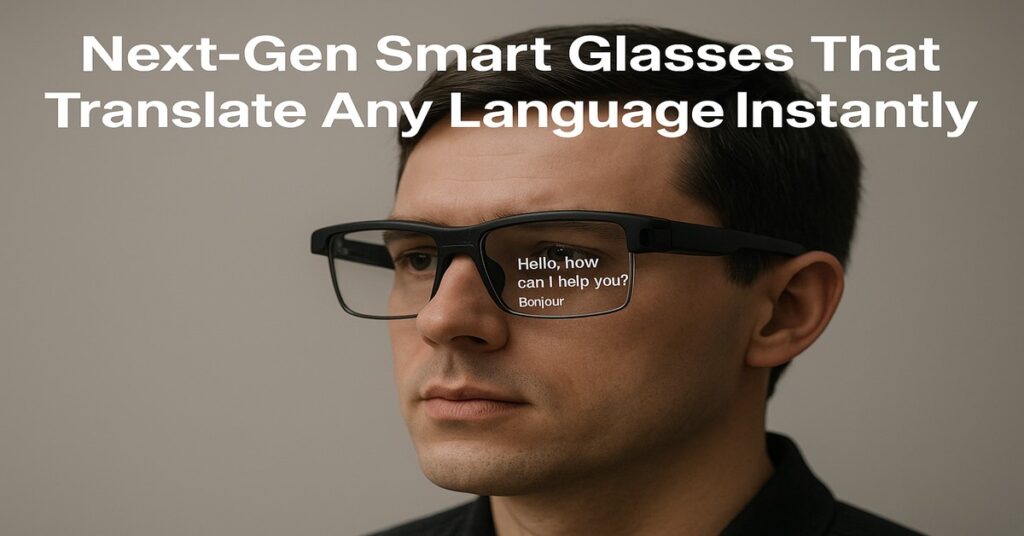Table of Contents
ToggleIntroduction To Nano Banana
Artificial Intelligence has made its way into nearly every corner of our digital lives. From smart assistants to self-driving cars, AI is reshaping the way we interact with technology. But in 2025, a surprising trend has captured the internet’s imagination — Google’s Nano Banana model, a playful nickname given to the company’s powerful new AI image generation system known officially as Gemini 2.5 Flash Image.
This model is not just about making art or simple edits; it has gone viral for one unique reason: it can transform ordinary selfies, pet pictures, and random objects into stylized 3D collectible figurines. These toy-like renders look like they could sit on a shelf next to action figures or Funko Pops, making them both fun and shareable.
In this blog, we’ll explore what the Nano Banana model really is, why it has become a cultural phenomenon, how it works, and how you can use it. We’ll also provide detailed prompt suggestions, SEO insights, and a glimpse into the future of AI-powered creativity.
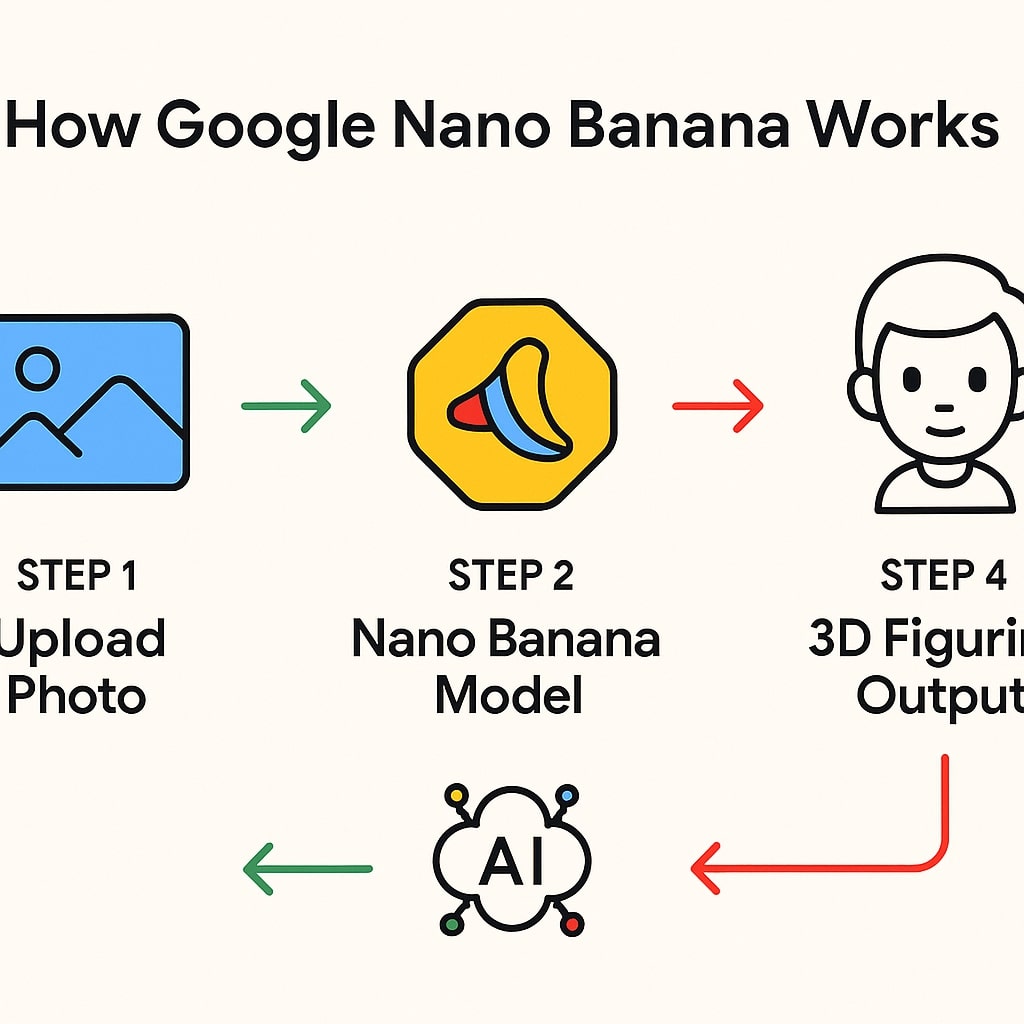
What is Google Nano Banana Model?
The term Nano Banana might sound like a quirky fruit experiment, but in reality, it is an internet-coined name for Google’s Gemini 2.5 Flash Image model. This is part of Google’s Gemini ecosystem, developed by DeepMind, focused on pushing the limits of AI image generation and editing.
Unlike older AI tools that struggled with likeness, perspective, or complex edits, Nano Banana excels at:
Preserving facial features and identity while making edits
Blending multiple images into a coherent artwork
Applying different artistic styles seamlessly
Creating toy-like figurines with realistic lighting and textures
Generating consistent results across multiple variations
The funny name Nano Banana came from early internal demos and then spread like wildfire through social media, especially once users started posting their figurine creations.
Features of Gemini 2.5 Flash Image (Nano Banana)
To understand why this model has gone viral, let’s break down its main capabilities:
1. Likeness Preservation
One of the biggest problems with earlier AI models was distortion of faces. Nano Banana prioritizes identity consistency, meaning your figurine will still look recognizably like you.
2. Multi-Image Blending
You can upload two or more images — for example, yourself and your pet — and the model can merge them into one output, such as a hybrid figurine or a shared toy scene.
3. Style Transfer
Want to look like a medieval knight or anime character? Nano Banana allows you to take the style of one image and apply it to another, creating unique crossovers.
4. Toy-like Output
The most viral feature — rendering people and animals as miniature vinyl-style figurines with glossy textures, acrylic bases, and toy packaging.
5. Advanced Editing Tools
You can change the background, swap outfits, add props, or even place the figurine in imaginative dioramas, all while keeping realism intact.
6. Watermark & Safety
Google integrates SynthID watermarking (both visible and invisible) to ensure AI-generated images are identifiable.

Why Nano Banana is Trending in 2025
Every year, social media births a new trend, but Nano Banana has hit a sweet spot between technology, fun, and shareability. Here’s why:
Novelty: People love seeing themselves as toys.
Ease of use: Anyone with the Gemini app can try it.
Viral prompts: “Turn me into a figurine” became a global meme.
Pets & kids: Perfect for creating cute, personalized figurines.
Shareability: The images are instantly Instagram- and TikTok-ready.
This combination explains why Nano Banana has exploded in popularity in just weeks of launch.
How to Use Nano Banana Model (Step-by-Step)
Here’s a quick guide to creating your own figurine or edited image:
Download or Open Gemini App
Available on both mobile and desktop (via AI Studio).Upload a Photo
Choose a clear selfie, a pet photo, or any object you want to transform.Write a Prompt
Be specific about style, base, and background. Example:
“Make this person into a glossy collectible toy figurine, standing on a transparent acrylic base with neon lighting.”Generate Output
The model produces an image in seconds.Refine with Edits
Don’t like the background? Just re-prompt with modifications.Save & Share
The AI includes watermarking, so your audience knows it’s AI-generated.
Prompt Engineering Tips for Nano Banana
Getting the best results requires good prompting. Here are some tips:
Be clear about material: vinyl, glossy, matte, plastic
Mention base/stand: acrylic, wooden, toy shelf
Add environment cues: showroom, expo, fantasy scene
Describe lighting: studio lighting, neon glow, soft shadows
Avoid contradictions: don’t ask for “realistic + cartoonish” at once

Limitations & Ethical Concerns
While powerful, Nano Banana has some boundaries:
Sometimes figurines look slightly distorted.
Text rendering on toy boxes may be inaccurate.
Free users may face daily usage limits.
Ethical risks: misuse for deepfakes or unauthorized likeness.
Privacy concerns: uploading someone’s photo without consent is dangerous.
Applications of Nano Banana Beyond Figurines
Though figurines are trending now, the model has wider uses:
Marketing & Branding: Brands can turn mascots/products into collectible toys.
Concept Art: Game developers and animators can prototype characters quickly.
Gifting: Imagine creating a custom figurine card for birthdays.
Education: Teachers can gamify lessons with toy-like characters.
AR/VR Integration: In the future, figurines might be placed in AR showrooms.
🔥 15 Best Trending Prompts for Nano Banana
1. Classic Figurine Selfie
“Turn this selfie into a glossy vinyl toy figurine, standing on a transparent acrylic base with soft shadows and a blurred toy expo background.”
2. Superhero Action Figure
“Create an action figure version of this person, wearing a cape and futuristic armor, placed inside a toy box with dramatic neon lights.”
3. Anime Character Figurine
“Transform this person into a collectible anime-style figurine, big eyes, pastel colors, standing on a decorative platform with glowing lights.”
4. Pet Collectible
“Make my cat into a designer toy figurine with glossy finish, big round eyes, sitting on a toy stand with neon glowing background.”
5. Hybrid Human + Animal
“Create a fusion figurine: half human (my photo), half lion, glossy plastic toy design, standing on a circular base with spotlights.”
6. Retro Arcade Figurine
“Turn this photo into a retro 80’s arcade-style figurine with neon grid floor, glowing pink and blue background, placed on a mini arcade machine base.”
7. Toy Shelf Display
“Render this selfie as a vinyl figurine placed on a toy collector’s shelf, surrounded by other action figures, glowing studio lights in the background.”
8. Futuristic Cyberpunk Figurine
“Transform this person into a cyberpunk action figurine with glowing armor, neon visor, and mechanical arms, standing in a futuristic city diorama.”
9. Fantasy RPG Hero
“Turn this person into a fantasy RPG figurine, holding a sword and shield, wearing medieval armor, standing on a stone-like toy base.”
10. Pop Culture Remix
“Create a figurine of this person in the style of a Funko Pop, oversized head, simplified cartoon features, glossy vinyl material, displayed in a toy box.”
11. Sci-Fi Astronaut Figurine
“Make this person into a collectible toy astronaut, detailed space suit, helmet visor glowing, standing on a moon rock base with stars in the background.”
12. Sports Edition Figurine
“Render this person as a toy figurine football player, jersey and ball included, standing on a miniature stadium base with crowd blur.”
13. Toy Couple / Duo Figurines
“Generate two vinyl figurines (person + pet) standing together on a shared acrylic base, both stylized in glossy plastic with soft lights.”
14. Mythical Creature Figurine
“Turn this pet photo into a fantasy dragon figurine with shiny scales, wings, sitting on a glowing pedestal in toy-style design.”
15. Toy Expo Showcase
“Create a futuristic toy expo scene with multiple figurines: humans, pets, and fantasy characters, glowing under neon purple and blue lights on display shelves.”
The Future of AI Image Editing with Google
Nano Banana is only the beginning. Future directions may include:
Exporting 3D models for actual 3D printing
Animated figurines for short videos
Better texture realism (chrome, glass, holographic)
Integrated AR shopping experiences
Mass personalization for merchandise
In short, what started as a playful trend may evolve into a whole new ecosystem for digital collectibles and creative industries.
Conclusion
The Google Nano Banana model (Gemini 2.5 Flash Image) is more than a viral gimmick. It represents a shift in how AI can turn imagination into tangible visuals. By blending technical power with playful creativity, it has captured the internet’s attention in a way few tools manage.
Whether you’re creating a personalized figurine of yourself, designing fantasy characters, or just experimenting with fun prompts, Nano Banana shows us what’s possible when cutting-edge AI meets human creativity.
And the best part? This is only the beginning.
What is Google’s Nano Banana model?
It’s the viral name for Google’s Gemini 2.5 Flash Image, an AI model for editing and generating images like collectible figurines.
Why is it called Nano Banana?
The quirky name spread online from early demos and caught on as a meme.
Can I use it for free?
Yes, some features are free via Gemini, but usage limits may apply.