Table of Contents
Toggle🎥 Logitech Webcam Review
In today’s digital era, video communication has become an essential part of our lives—whether it’s for remote work, online classes, content creation, or live streaming. When it comes to reliable image quality and smooth video performance, the Logitech webcam stands as one of the most trusted names in the world.
In this blog, we’ll dive deep into the Logitech webcam lineup, exploring their top features, popular models, setup tips, and how to choose the perfect one for your needs in 2025.
🌟 Why Choose a Webcam?
The Logitech webcam is known for its exceptional build quality, crystal-clear image output, and plug-and-play convenience. Here’s why professionals and creators prefer Logitech:
Superior Video Quality – Logitech webcams offer Full HD and even 4K video resolution, ensuring you always look your best during meetings or streams.
Auto Light Correction – Adapts to low-light environments, keeping your image bright and natural.
Advanced Autofocus – Smoothly adjusts focus as you move closer or farther from the camera.
Built-in Microphones – Dual mics with noise reduction for clear voice capture.
Wide Compatibility – Works seamlessly with Windows, macOS, ChromeOS, and even Smart TVs.
Durable Design – Built for years of daily use with reliable performance.
🧩 Best Logitech Webcam Models (2025 Edition)
Let’s look at some of the most popular and reliable Logitech webcam models available in 2025, along with their key specifications.
🔹 1. Logitech Webcam C920 HD Pro
Resolution: 1080p at 30fps
Field of View: 78°
Microphones: Dual stereo
Ideal For: Office meetings, online classes, and general use.
Highlight: Balanced quality and price — a top pick for most users.
🔹 2. Logitech Brio 4K Ultra HD
Resolution: 4K at 30fps / 1080p at 60fps
Field of View: Adjustable (65°, 78°, 90°)
HDR Support: Yes
Ideal For: Professional streaming, YouTube creators, and corporate presentations.
Highlight: Ultra-sharp 4K clarity with AI-based light correction.
🔹 3. Logitech StreamCam
Resolution: 1080p at 60fps
Orientation: Landscape & Portrait modes
USB Type-C Connectivity
Ideal For: Streamers, influencers, and vloggers.
Highlight: Smart facial tracking and flexible mount.
🔹 4. Logitech Webcam C270
Resolution: 720p at 30fps
Built-in Mic: Mono
Ideal For: Budget users and students.
Highlight: Affordable, compact, and easy to set up.
🔹 5. Logitech MX Brio (New 2025 Model)
Resolution: 4K AI-enhanced video
Autofocus: Hybrid AI Autofocus
Connectivity: USB-C
Highlight: Premium webcam with advanced face tracking and privacy shutter.
🛠️ How to Set Up Your Webcam
Setting up your Logitech webcam is incredibly easy. Here’s a quick guide:
Connect the Webcam: Plug the USB cable into your computer’s port.
Install Logitech Capture or G HUB: Optional but recommended for advanced control.
Adjust the Position: Place the webcam on top of your monitor or use a tripod.
Check Video Settings: Test brightness, contrast, and frame rate in Zoom, OBS, or Teams.
Ensure Good Lighting: Natural light or a ring light improves video quality.
✅ Pro Tip: Use Logitech Capture software for custom filters, background blur, and framing options.
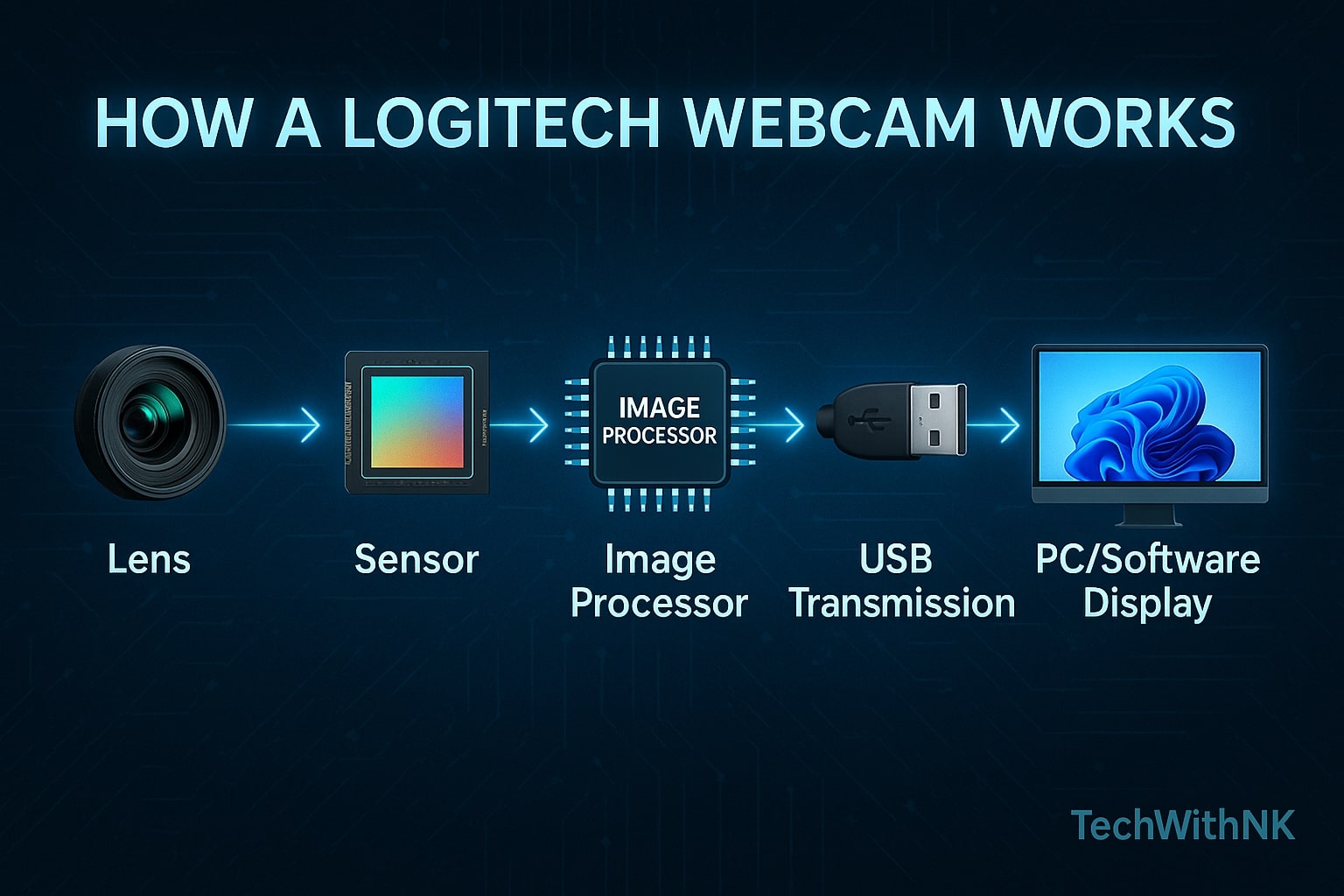
📈 Performance and Video Quality
The Logitech webcam line is engineered for consistent high-definition video. Most models deliver:
Sharp Details – 1080p or 4K video clarity.
Smooth Frame Rates – Up to 60fps for lag-free streaming.
Color Accuracy – TrueTone and HDR for lifelike visuals.
AI Light Adjustment – Auto adapts to lighting for perfect exposure.
Whether you’re hosting a virtual meeting or recording YouTube content, a Logitech webcam ensures professional-level output without expensive camera gear.
🎙️ Audio Quality – More Than Just a Camera
Unlike many generic webcams, a Logitech webcam comes with noise-reducing microphones designed to capture your voice clearly. Dual mic arrays in higher-end models help maintain stereo clarity and reduce background noise. For podcasts or serious streaming, you can pair it with a Logitech Blue Yeti mic for studio-grade sound.

🎮 Use Cases of Webcam
1. For Professionals
Perfect for Zoom, Microsoft Teams, or Google Meet calls, ensuring a confident professional appearance.
2. For Streamers
The Logitech StreamCam or Brio 4K provides excellent video quality for Twitch, YouTube, and OBS Studio.
3. For Students
Budget-friendly models like the C310 make online classes crystal clear.
4. For Creators
Vloggers and content creators can shoot top-tier videos with the Logitech webcam’s autofocus and facial tracking.
⚖️ Logitech Webcam vs Other Brands
| Feature | Logitech Webcam | Generic Webcams | Other Premium Brands |
|---|---|---|---|
| Video Quality | Full HD / 4K | 720p | Full HD / 4K |
| Autofocus | Smart Autofocus | Manual | Variable |
| Mic Quality | Dual Noise Reduction | Basic Mono | Dual Mic |
| Compatibility | Cross-Platform | Limited | Good |
| Price Value | Excellent | Cheap | Expensive |
Verdict: The Logitech webcam offers the best balance between affordability, quality, and durability.
💰 Logitech Webcam Price Range in India (2025)
| Model | Approx. Price (INR) |
|---|---|
| logitech webcam c270 | ₹2,499 – ₹3,499 |
| Logitech C920 HD Pro | ₹6,999 – ₹8,499 |
| Logitech StreamCam | ₹10,999 – ₹12,499 |
| Logitech Brio 4K | ₹17,999 – ₹20,999 |
| Logitech MX Brio (2025) | ₹22,999 – ₹25,999 |
Prices may vary slightly across online platforms like Amazon, Flipkart, and Logitech India Store.
🧠 Tips to Improve Your Experience
Use a Ring Light: Better lighting = better video.
Clean the Lens: Dust can blur image quality.
Use Logitech Capture: Adjust settings, add filters, and record videos.
Mount Properly: Eye-level setup improves engagement.
Update Firmware: Logitech often releases updates to enhance performance.

🔋 Future
In 2025 and beyond, Logitech is integrating AI-based face detection, eye-contact correction, and automatic framing—making remote communication even more natural. The new MX Brio shows how AI in webcams is changing the way professionals and streamers appear on screen.
🧾 Conclusion
If you want crisp, professional-quality video for work, education, or streaming, a Logitech webcam is undoubtedly the best choice in 2025. From budget models like the C310 to the premium MX Brio, Logitech offers something for everyone — all backed by proven reliability, AI-enhanced clarity, and ease of use.
So, whether you’re attending meetings, teaching online, or creating content, the Logitech webcam ensures you always look sharp and sound clear.
Which Logitech webcam is best for office meetings?
Logitech C920 HD Pro – offers 1080p clarity and reliable performance.
What is the best Logitech webcam for streaming?
Logitech StreamCam or Brio 4K are top choices for streamers.
Can I use a Logitech webcam on a Smart TV?
Yes, many Logitech webcam models work with Android TVs and USB-compatible TVs.
Does a Logitech webcam need software to work?
No, it’s plug-and-play. Optional software like Logitech Capture enhances functionality.
Is Logitech webcam compatible with Mac?
Yes, all major Logitech webcam models work with macOS.













Pingback: Interstellar Comet 3I ATLAS – Speed, Visibility & Origin